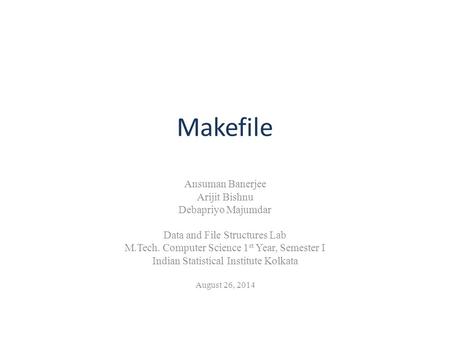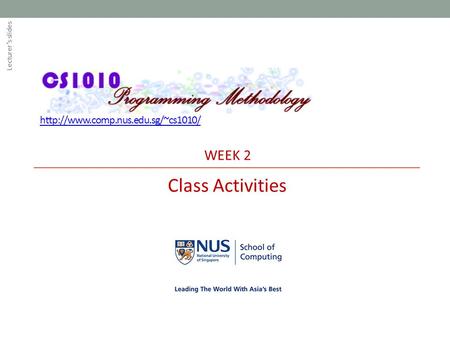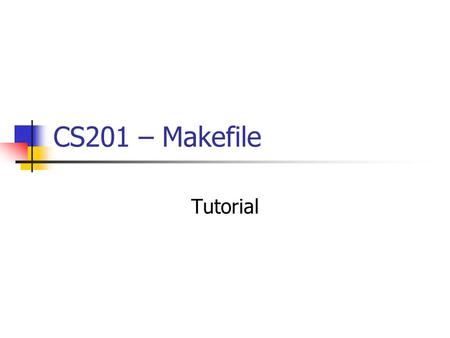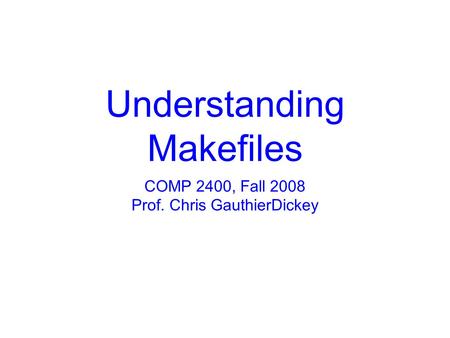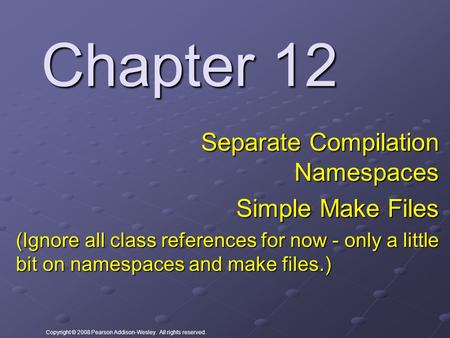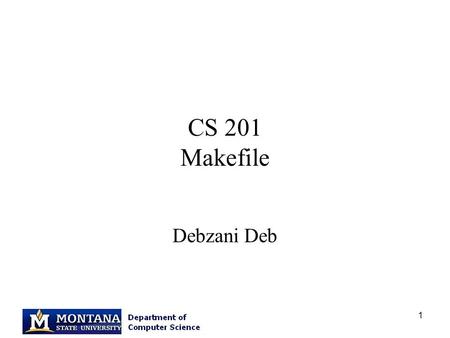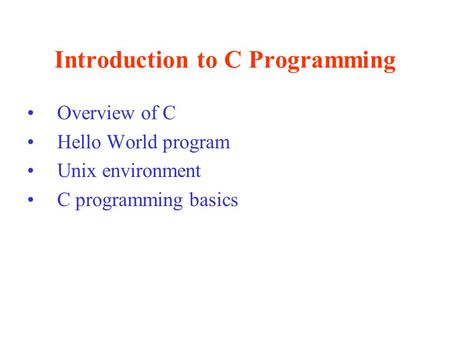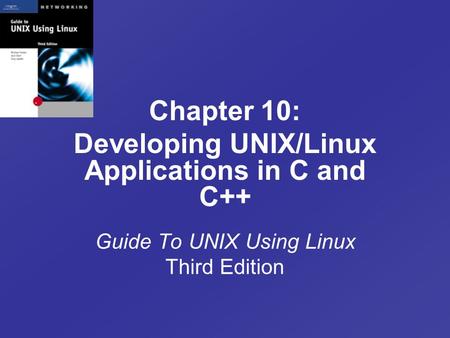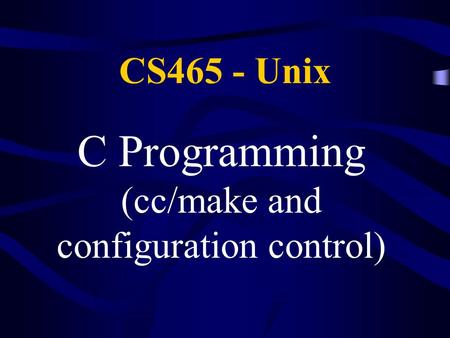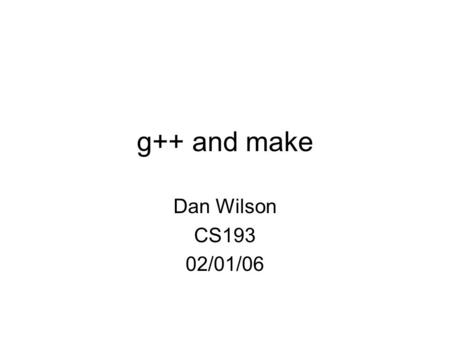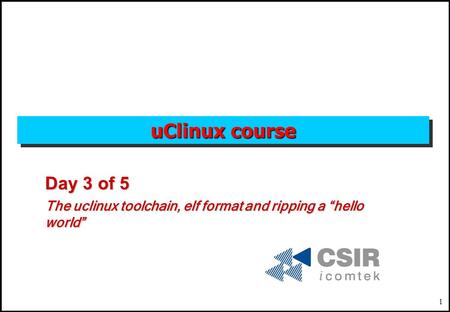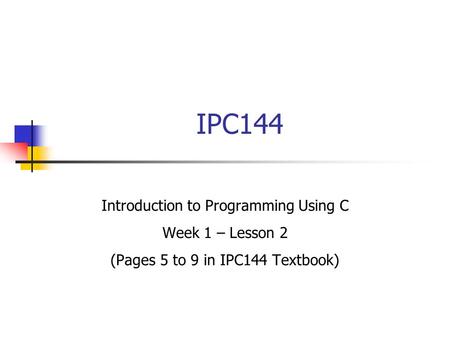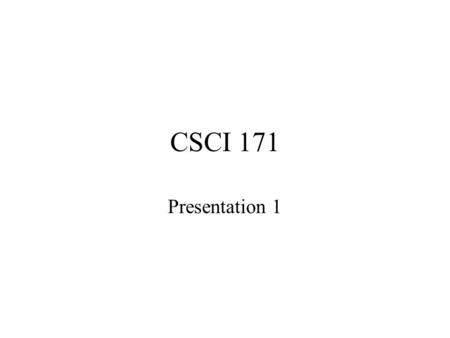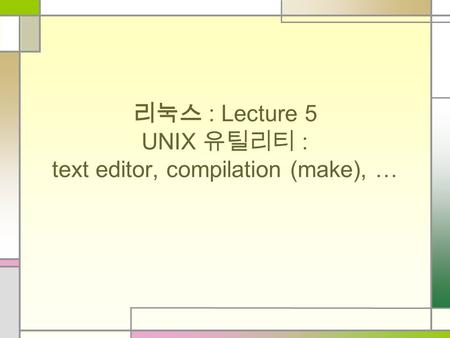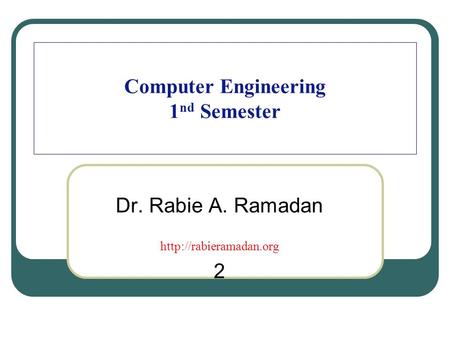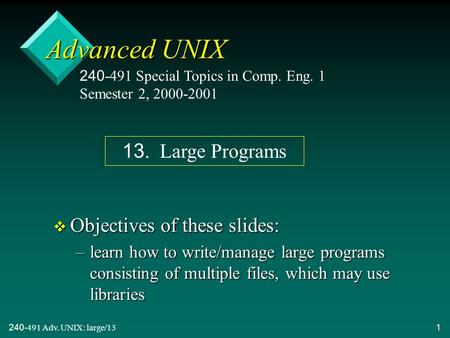Log in
Download presentation
Presentation is loading. Please wait.

Similar presentations
Presentation on theme: "Automating Builds with Makefiles"— Presentation transcript:
1
Automating Builds with Makefiles
C Programming in a Linux Environment
2
Compiling Your Program
helper.c: #include<stdio.h> #include<math.h> double dist(double x, double y) { double d = sqrt(pow(x, 2) + pow(y, 2)); return d; } double getDouble(char prompt[], double min, double max) { double readValue; do{ printf("%s", prompt); scanf("%lf", &readValue); if(readValue < min) printf("Value must be >= %lf\n", min); if(readValue > max) printf("Value must be <= %lf\n", max); } while(readValue < min || readValue > max); return readValue; coord.c: #include<stdio.h> double getDouble(char [], double, double); double dist(double x, double y); int main() { // Read the (x, y) coordinates of a 2D point // where each coordinate is in [-10, 10] // and compute the distance of (x, y) // from the origin. double x = getDouble("Enter the x value: ", -10, 10); double y = getDouble("Enter the y value: ", -10, 10); double distance = dist(x, y); printf("Distance from origin is %.2lf\n", distance); } Compile and run: % c99 coord.c helper.c -o coord -lm OR % c99 coord.c helper.c -lm % ./coord % ./a.out -lm link with math library
3
C compilation gcc -std=c99 <sourcefile>.c Flags:
-g: include debugging info -o <output>: specifies the name of the output file gcc –std=c99 prog.c –o prog Executable is prog, not a.out, so to run program: ./prog -c: build the object file (produces .o file)
4
Separate Compilation % gcc –c helper.c % gcc –c coord.c Now link:
% gcc –o coord helper.o coord.o –lm Note that the executable is coord. To run: % ./coord We will automate the build with a makefile. Compile separately. If one file changes, only recompile that one. link with math library
5
make Utility & Makefiles
Unix tool make - used to simplify compilation makefile: a text file that contains recipes for building your executable file. Carry out the build by typing make on the command line For each target (object files, executable) you want to build, include: dependencies: if these files change, you will need to re-build the target command: command to carry out to build the target make will only re-build a target if the dependencies have been modified. Format: target: [dependencies] <tab> <command>
6
makefile for coord # This is a comment. File name is makefile # The first target in file is the one that is built when you type "make" # To build a different target, type "make <target>" # There must be a tab at the beginning of the command lines. coord: coord.o helper.o gcc –o coord coord.o helper.o coord.o: coord.c gcc –c coord.c helper.o: helper.c gcc –c helper.c
7
Using the makefile If I edit helper.c, and then type: % make
gcc -c helper.c gcc -o coord coord.o helper.o -lm % ./coord Enter the x value: 3 Enter the y value: 4 Distance from origin is 5.00 These are the commands in makefile that had to be executed since helper.c changed. Execute user input is underlined
8
Source in Separate Files
noNeg.c int main() { // read a non-neg double, and then // compute and return its square root. double val = getDouble("Enter a non-neg #: ", 0, 100); return sqrt(val); } readDouble.c double getDouble(char prompt[], double min, double max) { double readValue; do{ printf("%s", prompt); scanf("%lf", &readValue); if(readValue < min) printf("Value must be >= %lf\n", min); if(readValue > max) printf("Value must be <= %lf\n", max); } while(readValue < min || readValue > max); return readValue; }
9
Simple Example To compile and run:
file1.c file2.c file1.h #include "file1.h" int main() { // Call function in file2.c file2Function(); } #include<stdio.h> void file2Function() { printf("Makefiles FTW"); // Example include file void file2Function(); To compile and run: gcc –o file1 file1.c file2.c OR gcc file1.c file2.c ./file /a.out Problem: If we have large .c files and change one, then we want to only recompile the one that changed, and link the .o files to get executable.
10
Exercise So let's produce the object files from the .c files separately, and then link them, so that changes in one won't force us to recompile both: gcc –c file1.c gcc –c file2.c Write a makefile that contains 3 targets: file1 (the executable), file1.o and file2.o. Note that a change in the file1.h will affect file1.o and file2.o.
Similar presentations
Similar presentations
© 2025 SlidePlayer.com. Inc.
All rights reserved.