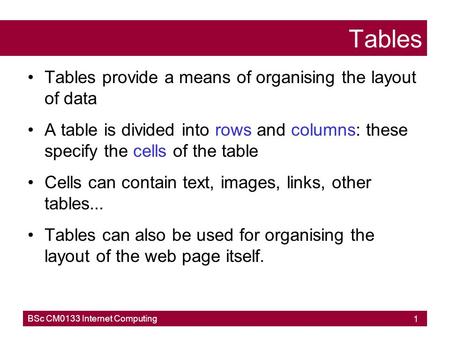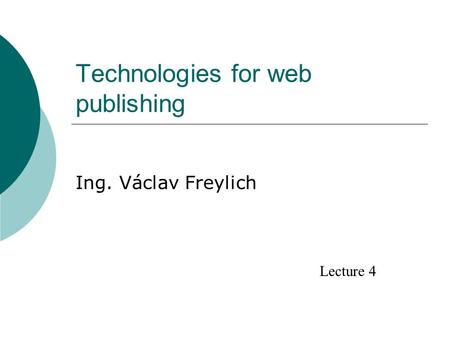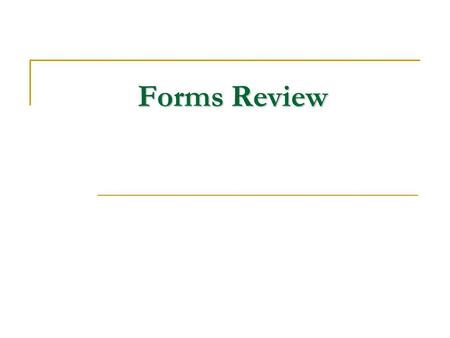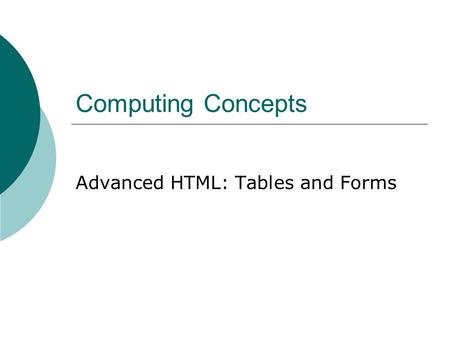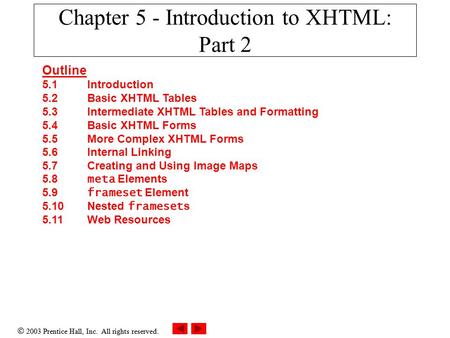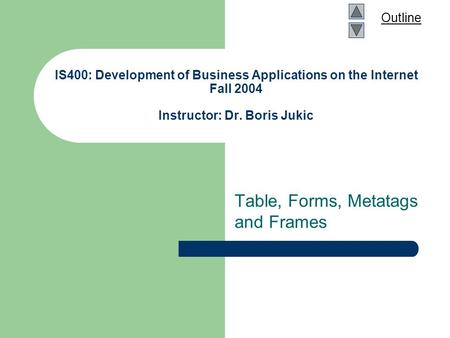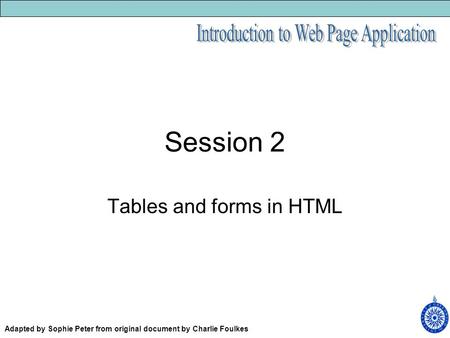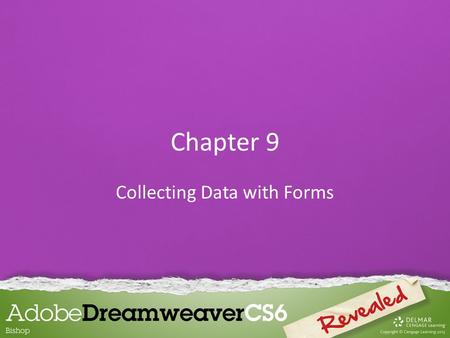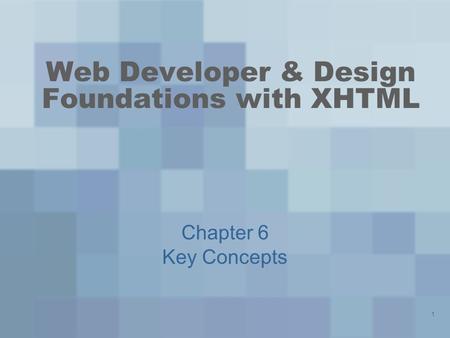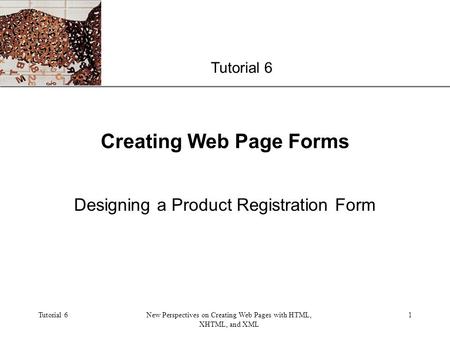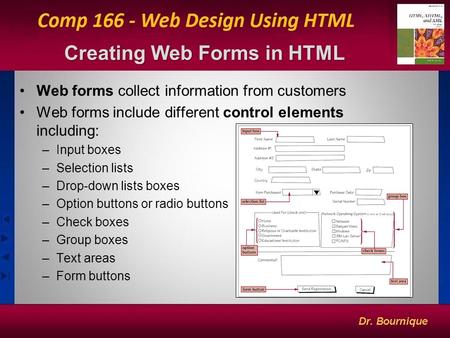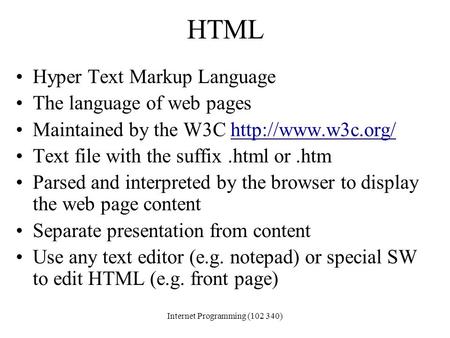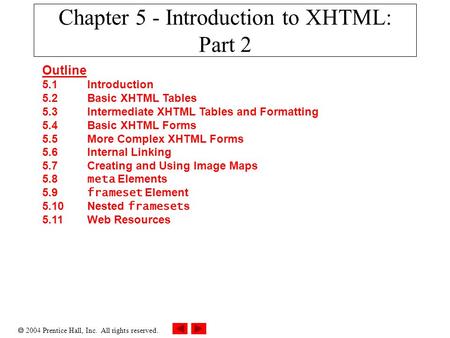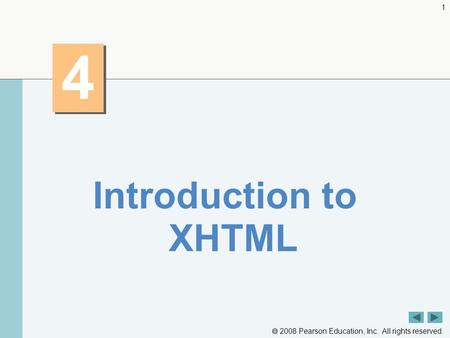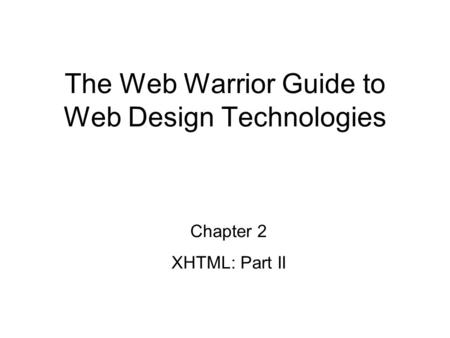Log in
Download presentation
Presentation is loading. Please wait.

Tables Tables provide a means of organising the layout of data
Published byRandell Maxwell Modified over 6 years ago
Similar presentations
Presentation on theme: "Tables Tables provide a means of organising the layout of data"— Presentation transcript:
1
Tables Tables provide a means of organising the layout of data
A table is divided into rows and columns: these specify the cells of the table Cells can contain text, images, links, other tables... Tables can also be used for organising the layout of the web page itself. BSc CM0133 Internet Computing
2
Tables <table border="1"> <tr> <th>Name</th>
<th>Course</th> <th>Year</th> </tr> <td>A B Morgan</td> <td>Fishing</td> <td>5</td> <td>D P Jones</td> <td>Sailing</td> <td>8</td> </table> <table> main element <tr> table row <th> table header <td> table data BSc CM0133 Internet Computing
3
Tables <table border="1"> <tr> <th>Name</th>
<td>A B Morgan</td> <td>D P Jones</td> </tr> <th>Course</th> <td>Fishing</td> <td>Sailing</td> <th>Year</th> <td>8</td> <td>5</td> </table> <table> main element <tr> table row <th> table header <td> table data BSc CM0133 Internet Computing
4
<table border="1">
<tr> <th colspan="2">Name</th> <th>Course</th> <th>Year</th> </tr> <td>A B</td> <td>Morgan</td> <td rowspan="2">Fishing</td> <td>5</td> <td>D J</td> <td>Jones</td> <td>Sailing</td> <td>8</td> </table> Rows and Columns Cells can span multiple columns and multiple rows with the colspan and rowspan attributes BSc CM0133 Internet Computing
5
The align and width attributes
The align attribute determines the position of the text within a cell The width attribute determines the width of the row relative to the table <table border="1" align="center"> <tr> <th colspan="2" width="60%">Name</th> <th rowspan="2">Course</th> <th rowspan="2">Year</th> </tr> <th>Last</th> <th>Init.</th> <td>Morgan</td> <td>AB</td> <td>Fishing</td> <td align="center">5</td> <!– etc --> BSc CM0133 Internet Computing
6
Table attributes Table attributes align alignment relative to the page
width in pixels or percentage of page width border - width of border (pixels) cellspacing separation between cells (pixels) cellpadding - space around data inside cell (pixels) bgcolor - background colour (inside cells) Furthermore The <caption> element puts a title above the table BSc CM0133 Internet Computing
7
Table attributes <table border="3" align="center" cellspacing="6" cellpadding="6" bgcolor="cyan"> <caption> <h2>Course Data</h2> </caption> <tr> <th>Name</th> <th>Course</th> <th>Year</th> </tr> <td>A B Morgan</td> <td>Fishing</td> <td>5</td> <!– etc --> BSc CM0133 Internet Computing
8
</body> <table border="0" cellspacing="10"> <tr> <td> <img src="cat.gif" alt="cat"> <ul> <li>cats</li> <li>dogs</li> <li>butterflies</li> </ul> </td> This piece of text illustrates the idea of placing two columns of information in a web page... Note also that there is no border in this table. </tr> </table> Page formatting Tables can be used to organise the layout of the web page itself BSc CM0133 Internet Computing
9
Frames and Framesets A frameset partitions a web browser window so that multiple web documents can be displayed simultaneously. Example application: To maintain a permanently visible directory of links within your site, while also displaying one or more selected documents from the site. otherwise the directory of links must appear on every page, and this scrolls up with the page Note: framesets can cause problems for bookmarking and for "screen readers" (for visually-impaired users) BSc CM0133 Internet Computing
10
Framesets <html>
<head><title>Frames 1</title></head> <frameset cols="140,*"> <frame name="navF" src="navigation.html"> <frame name="mainF" src="intro.html"> </frameset> </html> The frameset element replaces the body element frameset has attributes cols or rows, defined in terms of pixels, percentage(%) or unspecified (*) this splits the window into two or more columns or rows BSc CM0133 Internet Computing
11
Frame attributes <frameset cols="140,*"> <frame name="navF" src="navigation.html"> <frame name="mainF" src="intro.html"> </frameset> The name attribute uniquely identifies the frame. It may be used as the target in an anchor (<a>) element The src attribute specifies the web page to be placed in the frame initially (it may subsequently be overwritten) The scrolling attribute ("auto", "yes", "no") specifies whether the frame is to have scroll bars The frameborder attribute ("0", "1") specifies whether the frame is to have a border BSc CM0133 Internet Computing
12
Nested framesets <html>
<head><title>Frames 2</title></head> <frameset cols="140,*"> <frame name="navF" src="navigation.html"> <frameset rows="30%,70%"> <frame name="upperF" src="intro.html"> <frame name="lowerF" src="course.html"> </frameset> </html> BSc CM0133 Internet Computing
13
Noframes Some browsers cannot process frames. Alternative content should be provided using the noframes element <html> <head><title>Frames 1</title></head> <frameset cols="140,*"> <frame name="navF" src="navigation.html"> <frame name="mainF" src="intro.html"> </frameset> <noframes> <body> Something here for browsers not supporting frames </body> </noframes> </html> BSc CM0133 Internet Computing
14
Forms Forms are user interfaces for data input
Main application: to provide user input for programs and databases located on a web server local (client-side) scripts associated with the form Server-based programs may return data to the client as a web page Client-side scripts can read input data To validate the data, prior to sending to server To use in local processing which may output web page content that is displayed on the client BSc CM0133 Internet Computing
15
Example applications Questionnaires to provide feedback on a web site
e-commerce, to enter name, address, details of purchase and credit-card number request brochures from a company make a booking for holiday, cinema etc. buy a book, cd, etc obtain a map giving directions to a shop Run a database query and receive results (an important part of e-commerce) BSc CM0133 Internet Computing
16
Input types text checkbox radio (buttons) select (options) textarea
password button submit reset hidden file image BSc CM0133 Internet Computing
17
The method and action attributes
The method attribute specifies the way that form data is sent to the server program GET appends the data to the URL POST sends the data separately The action attribute specifies a server program (e.g. a perl program .pl extension) that processes the form data Can also send an <body> <form method="POST" action="comments.pl"> <h2>Tell us what you think</h2> <!-- etc --> </form> </body> BSc CM0133 Internet Computing
18
The input element: type="text"
The type attribute specifies the type of user input The name attribute gives an identifier to the input data The size attribute specifies the length of the input field The value attribute specifies an initial value for the text (optional) <form method="POST" action="comments.pl"> <h2>Tell us what you think</h2> Name <input name="name" type="text" size="20"><br> Address <input name="address" type="text" size="30"> </form> BSc CM0133 Internet Computing
19
The input element:type="checkbox"
The name attribute is used to define a set of checkboxes The value attribute identifies the individual checkbox If the checked attribute is set the box is initially checked How did you hear about this web site?<br> A friend <input type="checkbox" name="howdid" value="friend"><br> Search engine <input type="checkbox" name="howdid" value="engine"><br> <!– etc --> BSc CM0133 Internet Computing
20
The input element: type="radio"
Radio buttons are similar to checkboxes, but only one can be selected To select a button by default, use the checked attribute (for one button only) How did you hear about this web site?<br> A friend <input type="radio" name="howdid" value="friend"><br> Search engine <input type="radio" name="howdid" value="engine"><br> <!– etc --> BSc CM0133 Internet Computing
21
The input element: type="button"
The name attribute uniquely identifies a button The value attribute gives a label to the button Actions can be associated with buttons- more later Do you want to receive any further information:<br> <input type="button" name="yes" value=" Yes "> <input type="button" name="no" value=" No "><br> BSc CM0133 Internet Computing
22
The input element: type="submit/reset"
clicking this button sends the form data to the program (URL) specified in the action attribute of the form type="reset" clicking this button clears all data entered so far Thank you<br> <input type="submit" name="send" value="Send"> <input type="reset" name="clear" value="Clear"><br> BSc CM0133 Internet Computing
23
The input element: type="password/file/hidden"
similar to type="text" except that the input is echoed with asterisks (so not visible) type="file" provides a file dialogue box to specify a file that is sent to the server type="hidden" similar to text input, but the value attribute is used to specify data that is to be sent to the server. Nothing appears on the screen. The data might be set by a server program to keep track of the details of a particular transaction. BSc CM0133 Internet Computing
24
The textarea element Used for multi-line text input
The size of the input area is specified with the cols and rows attributes Any text placed inside the element appears in the input area (this can be deleted). Please write your comments:<br> <textarea name="comments" rows="5" cols="20"> put text here </textarea> BSc CM0133 Internet Computing
25
The select element The select element provides a menu of options
An option can be selected by default using the selected attribute (otherwise the first in the list is initially selected) How do you rate this site?<br> <select name="rating"> <option>Good <option selected>Bad <option>Ugly </select> BSc CM0133 Internet Computing
Similar presentations
Similar presentations
© 2025 SlidePlayer.com. Inc.
All rights reserved.