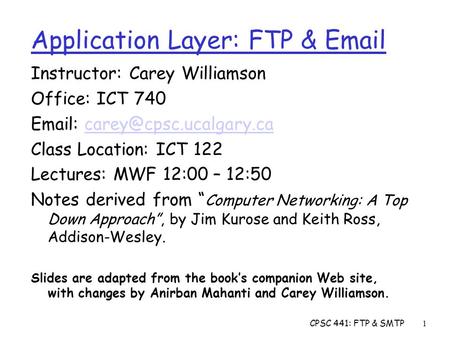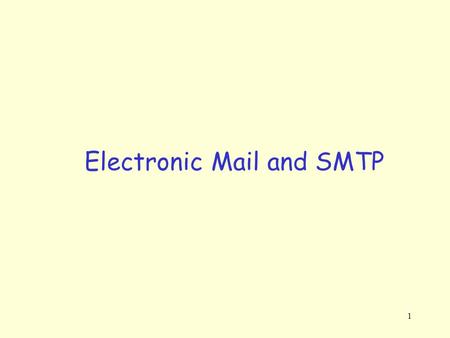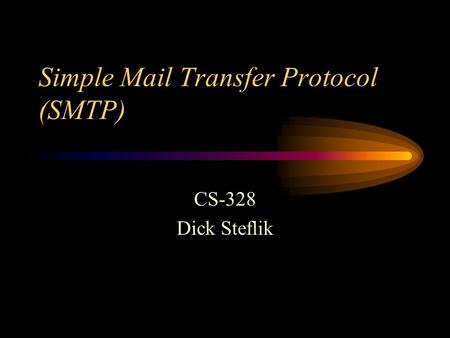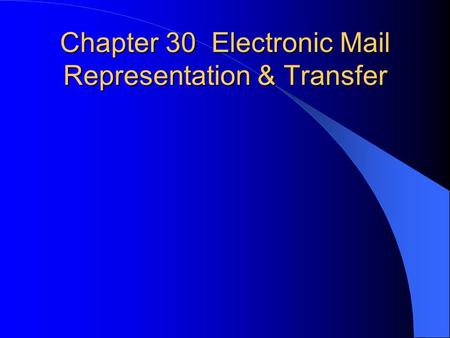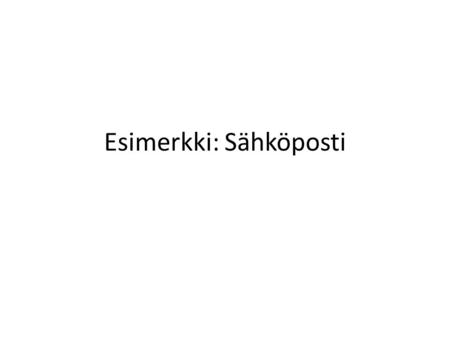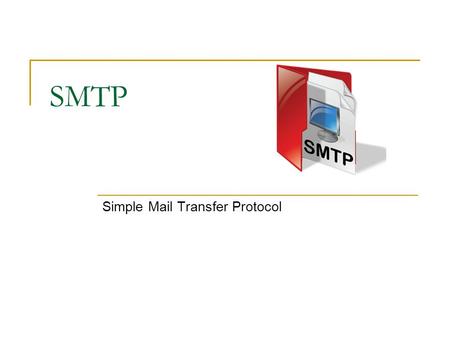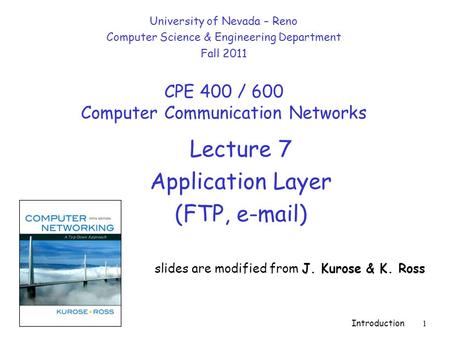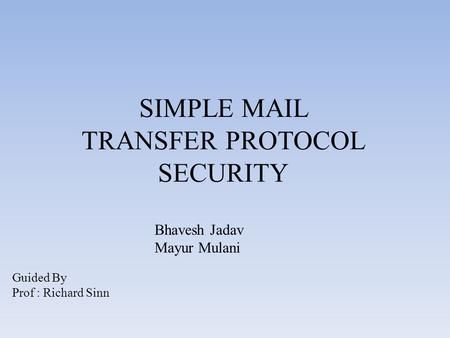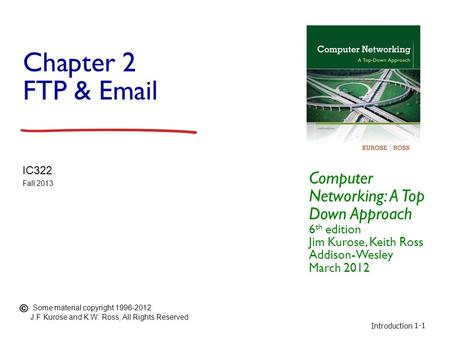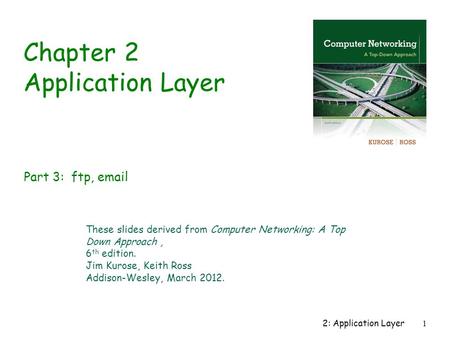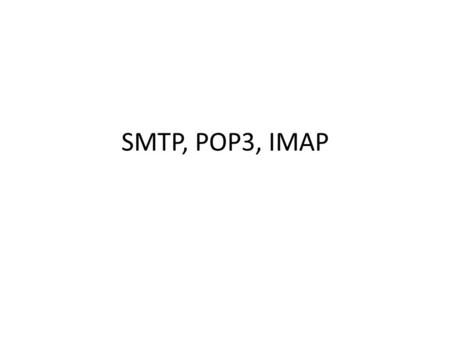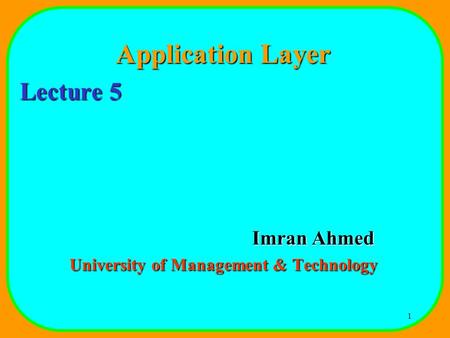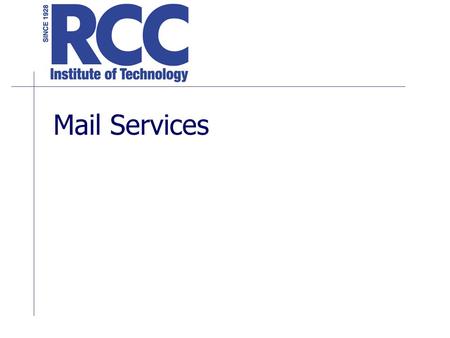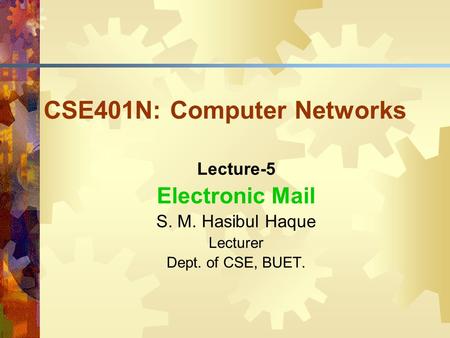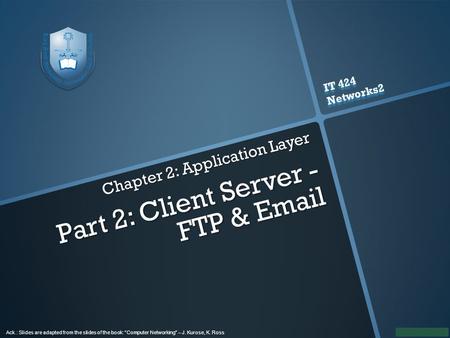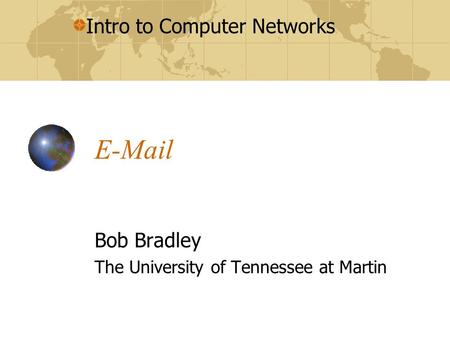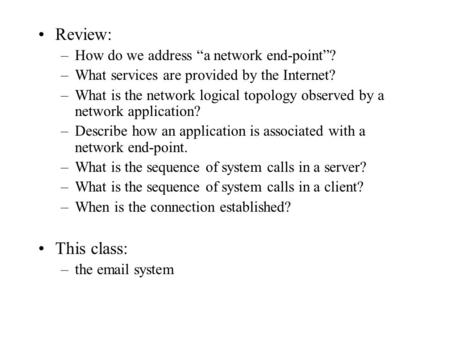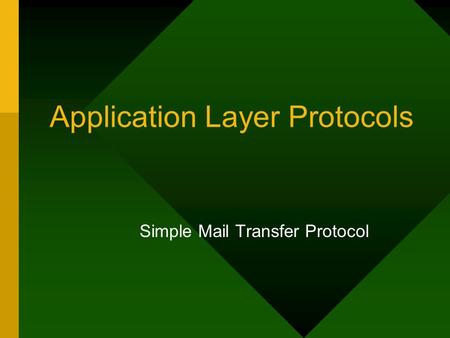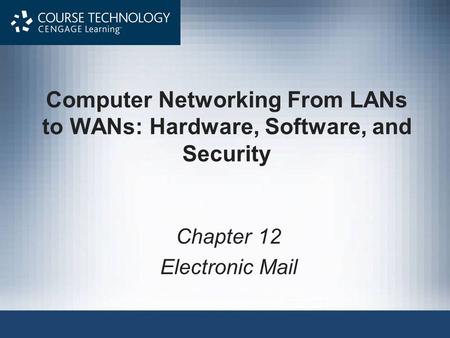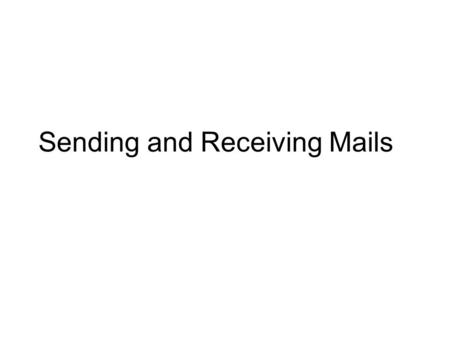Log in
Download presentation
Presentation is loading. Please wait.

CS2911 Week 6, Class 1 Today Map (dict) objects in Python
Published byAllen Clarke Modified over 6 years ago
Similar presentations
Presentation on theme: "CS2911 Week 6, Class 1 Today Map (dict) objects in Python"— Presentation transcript:
1
CS2911 Week 6, Class 1 Today Map (dict) objects in Python
12 September 2018 CS2911 Week 6, Class 1 Today Map (dict) objects in Python Protocols 17q ,3,5,6,7,11-16 18q ,6-11,13-14 CS2911 Dr. Yoder Dr. Josiah Yoder
2
Introduction to Python
CS2910 9/12/2018 Introduction to Python Python Java ages = dict() OR ages = {} ages["Nancy"] = 5 ages["Bob"] = 10 print "B:",ages["Bob"] for k,v in ages.items(): print k+": "+str(v) Map<String,Integer> ages = new HashMap<>(); ages.put("Nancy", 5); ages.put("Bob", 10); S.o.pl("B: "+ages.get("Bob")); for(Map.Entry<String,Integer> e: ages.entrySet()) { S.o.pl(e.getKey()+": " +e.getValue()); } SE-2811 Dr. Yoder Dr. Josiah Yoder
3
Dictionaries A Python Dictionary is like a Map in Java
You can use an object as an "index" for an item. The index object is called a "key" and the object stored is called a "value" You can use any object – they don't have to be integers, and they aren't stored sequentially in memory You can iterate through all the entries in a dictionary, or look up an item by its key SE-2811 Dr. Yoder
4
Some important methods
items() returns a list of all keys and values, where each item is a tuple holding (key, value) keys() returns a list of all keys values() returns a list of all values has_key(k) returns true if the value is stored in the list SE-2811 Dr.Yoder
5
Email [Sending email example] CS2911 12 September 2018
Example of sending Overview of protocols Lab 8 (SMTP) topic – SMTP CS2911 Dr. Yoder Dr. Josiah Yoder
6
Unencrypted SMTP without Authentication
CS2910 9/12/2018 Unencrypted SMTP without Authentication S: 220 aol.com Simple Mail Transfer Service Ready C: EHLO msoe.edu S: 250-aol.com greets msoe.edu S: 250-8BITMIME S: 250-SIZE S: 250-DSN S: 250 HELP C: MAIL FROM: S: 250 OK S:<space> and C:<space> not actually sent SE-2811 Dr.Yoder Dr. Josiah Yoder
7
Unencrypted SMTP without Authentication (cont.)
CS2910 9/12/2018 Unencrypted SMTP without Authentication (cont.) C: RCPT TO: S: 250 OK C: RCPT TO: S: 550 No such user here C: DATA S: 354 Start input; end with <CRLF>.<CRLF> C: Here's my message C: It's a long one C: Now I'm done. But does the server know it? C: . C: QUIT S: 221 aol.com Service closing transmission channel SE-2811 Dr.Yoder Dr. Josiah Yoder
8
Looking Forward Cryptography Videos: (From Week 7)
CS2910 9/12/2018 Looking Forward Cryptography Videos: (From Week 7) Cryptography in network protocols Public key cryptography Modular arithmetic RSA encryption Encryption: Plaintext -> Ciphertext Decryption: Ciphertext -> Plaintext Both require a "key" SE-2811 Dr.Yoder Dr. Josiah Yoder
9
SMTP with STARTTLS and AUTH LOGIN (1)
CS2910 9/12/2018 SMTP with STARTTLS and AUTH LOGIN (1) S: 220 aol.com ESMTP MAIL Service ready … C: EHLO msoe.edu S: 250-aol.com Hello [ ] S: 250-PIPELINING S: 250-DSN S: 250-ENHANCEDSTATUSCODES S: 250-STARTTLS S: 250-8BITMIME S: 250 CHUNKING SE-2811 Dr.Yoder Dr. Josiah Yoder
10
SMTP with STARTTLS and AUTH LOGIN (2)
CS2910 9/12/2018 SMTP with STARTTLS and AUTH LOGIN (2) (continued from previous slide) C: STARTTLS S: SMTP server ready ---- Everything beyond this point is sent encrypted ---- C: EHLO msoe.edu S: 250-aol.com Hello [ ] S: 250-PIPELINING S: 250-DSN S: 250-ENHANCEDSTATUSCODES S: 250-AUTH LOGIN S: 250-8BITMIME S: 250 CHUNKING (continued from previous slide) added during demo time 18q1 SE-2811 Dr.Yoder Dr. Josiah Yoder
11
SMTP with STARTTLS with AUTH LOGIN (3)
CS2910 9/12/2018 SMTP with STARTTLS with AUTH LOGIN (3) "Username:" (continued from previous slide) C: AUTH LOGIN S: 334 VXN1cm5hbWU6 C: c3R1ZGVudEBtc291LmVkdQ== S: 334 UGFzc3dvcmQ6 C: bW9ua2V5 S: Authentication successful C: MAIL FROM: … (The rest is the same as unencrypted) "Password:" "monkey" (continued from previous slide) added during demo time 18q1 SE-2811 Dr.Yoder Dr. Josiah Yoder
12
CS2910 9/12/2018 Base64 encoding Use the base64 package, already imported in the lab template. Use RFC 4648 base-64 encoding, as specified in the latest AUTH LOGIN RFC, RFC 4954. This is the same as the base-64 encoding defined in RFC 3548, the earlier version of RFC 4648. SE-2811 Dr.Yoder Dr. Josiah Yoder
13
Sending/Receiving Encrypted Data in Python
CS2910 9/12/2018 Sending/Receiving Encrypted Data in Python context = ssl.create_default_context() wrapped_socket = context.wrap_socket(old_socket, server_hostname=SMTP_SERVER) SE-2811 Dr.Yoder Dr. Josiah Yoder
14
Sending/Receiving Encrypted Data in Python
CS2910 9/12/2018 Sending/Receiving Encrypted Data in Python Some errors if you accidentally receive/send raw/encrypted text when you should send the other: ssl.SSLZeroReturnError: TLS/SSL connection has been closed (EOF) (_ssl.c:590) ssl.SSLError: [SSL: UNKNOWN_PROTOCOL] unknown protocol (_ssl.c:590) ssl.SSLError: [SSL: WRONG_VERSION_NUMBER] wrong version number (_ssl.c:590) SE-2811 Dr.Yoder Dr. Josiah Yoder
15
Sending/Receiving Encrypted Data in Python
CS2910 9/12/2018 Sending/Receiving Encrypted Data in Python Some errors if you use the wrong protocol (which is hard to do with our sample code) ssl.SSLZeroReturnError: TLS/SSL connection has been closed (EOF) (_ssl.c:590) ssl.SSLEOFError: EOF occurred in violation of protocol (_ssl.c:590) SE-2811 Dr.Yoder Dr. Josiah Yoder
16
Outcomes Describe the operation of the IMAP protocol at a high level
CS2911 12 September 2018 Outcomes Describe the operation of the IMAP protocol at a high level Describe the basic format of Internet Messages ( ) Describe how character sets are encoded in in internet messages Program an interface in Python Dr. Josiah Yoder
17
IMAP Hierarchy of folders Selective listing, fetching, and searching
CS2910 9/12/2018 IMAP Hierarchy of folders Selective listing, fetching, and searching Even selective download of part of a message Uploading, copying, and deleting messages Simultaneous access by multiple clients But not … Dr. Josiah Yoder
18
IMAP Client may make Server may multiple requests
CS2910 9/12/2018 IMAP Client may make multiple requests additional requests while waiting for a response Server may reply in a different order than client requested interleave two responses send unsolicited data Dr. Josiah Yoder
19
IMAP message format C: A341 CLOSE S: A341 OK CLOSE completed CS2910
9/12/2018 IMAP message format C: A341 CLOSE S: A341 OK CLOSE completed SE-2811 Dr.Yoder Dr. Josiah Yoder
20
CS2910 9/12/2018 IMAP message format C: A202 EXPUNGE S: * 3 EXPUNGE S: * 5 EXPUNGE S: * 8 EXPUNGE S: A202 OK EXPUNGE completed SE-2811 Dr.Yoder Dr. Josiah Yoder
21
CS2910 9/12/2018 IMAP message format C: A003 APPEND saved-messages (\Seen) {310} S: + Ready for literal data C: Date: Mon, 7 Feb :52: (PST) C: From: Fred Foobar C: Subject: afternoon meeting C: To: C: Message-Id: C: MIME-Version: 1.0 C: Content-Type: TEXT/PLAIN; CHARSET=US-ASCII C: C: Hello Joe, do you think we can meet at 3:30 tomorrow? S: A003 OK APPEND completed Dr. Josiah Yoder
22
SMTP Security SMTP STARTTLS SMTP over SSL/TLS RFC 3207
CS2910 9/12/2018 SMTP Security SMTP STARTTLS SMTP over SSL/TLS RFC 3207 (no standard needed) Port 587 465 Security Plain-text IMAP port with ability to switch to TLS Dedicated port for SMTP wrapped in TLS 17q1 corrected after class More info: SE-2811 Dr.Yoder Dr. Josiah Yoder
23
IMAP Security IMAP over SSL/TLS IMAP STARTTLS RFC (no standard needed)
CS2910 9/12/2018 IMAP Security IMAP over SSL/TLS IMAP STARTTLS RFC (no standard needed) RFC 2595, RFC 4616 Port 993 143 Security Dedicated port for IMAP wrapped in TLS Plain-text IMAP port with ability to switch to TLS SE-2811 Dr.Yoder Dr. Josiah Yoder
24
Muddiest Points Fall 2016 6-3 Lab 7 "Silly Nintendo"
CS2911 12 September 2018 Muddiest Points Fall What text is sent in base-64? What text is sent encrypted? Lab 7 "Silly Nintendo" Dr. Josiah Yoder
25
CS2911 12 September 2018 Acknowledgement This course is based on the text Computer Networking: A Top Down Approach 7th edition Jim Kurose, Keith Ross Addison-Wesley Dr. Josiah Yoder
Similar presentations
Similar presentations
© 2025 SlidePlayer.com. Inc.
All rights reserved.