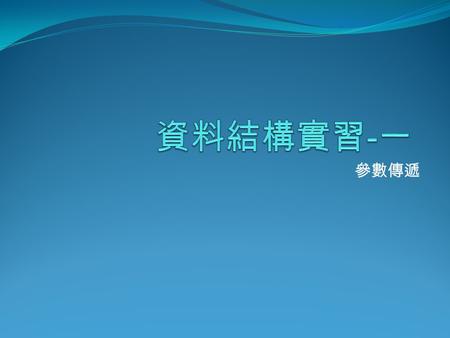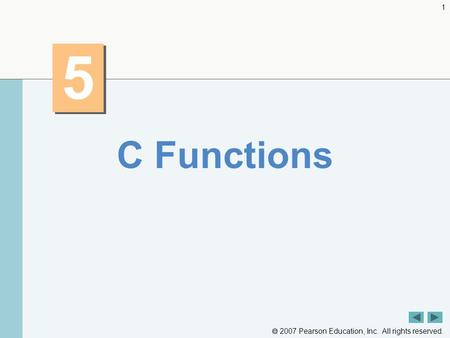Log in
Download presentation
Presentation is loading. Please wait.

Similar presentations
Presentation on theme: "Copyright © 2002 Pearson Education, Inc. Slide 1."— Presentation transcript:
1
Copyright © 2002 Pearson Education, Inc. Slide 1
2
Copyright © 2002 Pearson Education, Inc. Slide 2 Chapter Created by Frederick H. Colclough, Colorado Technical University Function Basics
3
Copyright © 2002 Pearson Education, Inc. Slide 3 int main(void) { double num_1,num_2; cout<<" 輸入第一個數字 :"; cin>>num_1; cout<<" 輸入第二個數字 :"; cin>>num_2; cout<<" 相加等於 "<<sum(num_1,num_2)<<endl; return 0; } double sum(double a,double b) { Return a+b; } 函數 主程式
4
Copyright © 2002 Pearson Education, Inc. Slide 4 #include using namespace std; double sum(double,double); // 回傳函數型態 函數名稱 ( 資料型態, 資料型態,...) int main(void) { double num_1,num_2; cout<<" 輸入第一個數字 :"; cin>>num_1; cout<<" 輸入第二個數字 :"; cin>>num_2; cout<<" 相加等於 "<<sum(num_1,num_2)<<endl; return 0; } double sum(double a,double b) // 回傳型態 函數名稱 ( 資料型態 參數一, 資料型態 參數二 ) { return a+b; // 回傳值 }
5
Copyright © 2002 Pearson Education, Inc. Slide 5 #include using namespace std; double sum(double a,double b) // 回傳型態 函數名稱 ( 資料型態 參數一, 資料型態 參數二 ) { return a+b; // 回傳值 } int main(void) { double num_1,num_2; cout<<" 輸入第一個數字 :"; cin>>num_1; cout<<" 輸入第二個數字 :"; cin>>num_2; cout<<" 相加等於 "<<sum(num_1,num_2)<<endl; return 0; }
6
Copyright © 2002 Pearson Education, Inc. Slide 6 #include using namespace std; int main(void) { double sum(double,double); // 回傳函數型態 函數名稱 ( 資料型態, 資料型態,...) double num_1,num_2; cout<<" 輸入第一個數字 :"; cin>>num_1; cout<<" 輸入第二個數字 :"; cin>>num_2; cout<<" 相加等於 "<<sum(num_1,num_2)<<endl; return 0; } double sum(double a,double b) // 回傳型態 函數名稱 ( 資料型態 參數一, 資料型態 參數二 ) { return a+b; // 回傳值 }
7
Copyright © 2002 Pearson Education, Inc. Slide 7 函數型態 回傳函數型態 函數名稱 ( 資料型態, 資料型態,...) 回傳型態可以是各種型態 double power(double,int); 限制傳入函數的數字可以為小數, 但是次方數必須為整數 power(3,2.5) 會出現問題
8
Copyright © 2002 Pearson Education, Inc. Slide 8 函數型態 void :表示此函數不需要傳值 若函數宣告為 double sum_1_100(void); sum_1_100 函數不需要傳入值 若函數宣告為 void show_sum(double num_1,double num_2) show_sum 函數不需要回傳值
9
Copyright © 2002 Pearson Education, Inc. Slide 9 #include using namespace std; double sum_1_100(void); int main(void) { double num; num=sum_1_100(); cout<<"1 到 100 的和為 "<<num<<endl; return 0; } double sum_1_100(void) { double answer=0; for(int i=1;i<=100;i++) { answer=answer+i; } return answer; } 傳入值為 void 不需要傳入值 傳回值 為 double 型態
10
Copyright © 2002 Pearson Education, Inc. Slide 10 #include using namespace std; void show_sum(double,double); int main(void) { double num_1,num_2; cout<<" 輸入第一個數字 "; cin>>num_1; cout<<" 輸入第二個數字 "; cin>>num_2; show_sum(num_1,num_2); return 0; } void show_sum(double a,double b) { cout<<" 兩數相加 ="<<a+b<<endl; } 傳入值為 double 型態 不需要回 傳值 沒有 return 值
11
Copyright © 2002 Pearson Education, Inc. Slide 11 #include using namespace std; void show_1(void); void show_2(void); int main(void) { cout<<"Section in Main(),first"<<endl; show_1(); cout<<"Section in Main(),second"<<endl; return 0; } void show_1(void) { cout<<"Section in show_1(),first"<<endl; show_2(); cout<<"Section in show_1(),second"<<endl; } void show_2(void) { cout<<"Section in show_2()"<<endl; } 執行結果 : Section in Main(),first Section in show_1(),first Section in show_2(),first Section in show_1(),second Section in Main(),second
12
Copyright © 2002 Pearson Education, Inc. Slide 12 Global Constants and Global Variables Declared ‘outside’ function body Global to all functions in that file Declared ‘inside’ function body Local to that function Global declarations typical for constants: const double TAXRATE = 0.05; Declare globally so all functions have scope Global variables? Possible, but SELDOM-USED Dangerous: no control over usage!
13
Copyright © 2002 Pearson Education, Inc. Slide 13 #include using namespace std; char char_1[]="Ya~"; void showChar_1(void); int main(void) { char char_2[]=“My God~"; showChar_1(); return 0; } void showChar_1(void) { cout<<char_1<<endl; } 全域變數 區域變數 char_1 為全域變 數, 不需要再次宣 告
14
Copyright © 2002 Pearson Education, Inc. Slide 14 #include using namespace std; double sum(double,double); // 回傳函數型態 函數名稱 ( 資料型態, 資料型態,...) int main(void) { double num_1,num_2; cout<<" 輸入第一個數字 :"; cin>>num_1; cout<<" 輸入第二個數字 :"; cin>>num_2; cout<<" 相加等於 "<<sum(num_1,num_2)<<endl; return 0; } double sum(double num_1,double num_2) { return num_1+num_2; // 回傳值 } 為區域變數, 兩變數處於 不同的區域 函數,故變 數名稱可以 相同
15
Copyright © 2002 Pearson Education, Inc. Slide 15 #include using namespace std; double sum(double,double); // 回傳函數型態 函數名稱 ( 資料型態, 資料型態,...) double num_1=2.2,num_2=1.1; double num_3=0.5; void main(void) { double num_4; cout<<“num_1=“<<num_1<<endl; cout<<“num_2=“<<num_2<<endl; cout<<"num_3="<<num_3<<endl; num_4=sum(num_1,num_2); cout<<" 相加等於 "<<num_4<<endl; cout<<"num_3="<<num_3<<endl; } double sum(double a,double b) { double num_3; num_3=a+b; cout<<"num_3 in sum is "<<num_3<<endl; return num_3; } num_1,num_2, num_3 為全域 變 數, 此 num_3 為區 域 變數 執行結果 : num_1=2.2 num_2=1.1 num_3=0.5 num_3 in sum is 3.3 相加等於 3.3 num_3=0.5
16
Copyright © 2002 Pearson Education, Inc. Slide 16 #include using namespace std; void local(void); // 回傳函數型態 函數名稱 ( 資料型態, 資料型態,...) double num_1=2.2,num_2=1.1; void main(void) { cout<<“num_1=“<<num_1<<endl; cout<<“num_2=“<<num_2<<endl; local(); cout<<“num_1=“<<num_1<<endl; cout<<“num_2=“<<num_2<<endl; } void local(void) { num_1=num_1+1; num_2=num_2-1; cout<<“num_1 in local is “<<num_1<<endl; cout<<“num_2 in local is “<<num_2<<endl; } num_1,num_2, 為全域變數 num_1,num_2, 為全域變數 執行結果 : num_1=2.2 num_2=1.1 num_1 in local is 3.2 num_1=3.2 num_2=0.1 num_2 in local is 0.1
17
Copyright © 2002 Pearson Education, Inc. Slide 17 Predefined Void Functions No returned value Performs an action, but sends no ‘answer’ When called, it’s a statement itself exit(1);// No return value, so not assigned This call terminates program void functions can still have arguments All aspects same as functions that ‘return a value’ They just don’t return a value!
18
Copyright © 2002 Pearson Education, Inc. Slide 18 Random Number Generator Return ‘randomly chosen’ number Used for simulations, games rand() Takes no arguments Returns value between 0 & RAND_MAX Scaling Squeezes random number into smaller range rand() % 6 Returns random value between 0 & 5 Shifting rand() % 6 + 1 Shifts range between 1 & 6 (e.g.: die roll)
19
Copyright © 2002 Pearson Education, Inc. Slide 19 Random Number Seed Pseudorandom numbers Calls to rand() produce given ‘sequence’ of random numbers Use ‘seed’ to alter sequence srand(seed_value); void function Receives one argument, the ‘seed’ Can use any seed value, including system time: srand(time(0)); time() returns system time as numeric value Library contains time() functions
20
Copyright © 2002 Pearson Education, Inc. Slide 20 Random Examples Random double between 0.0 & 1.0: (RAND_MAX – rand())/static_cast (RAND_MAX) Type cast used to force double-precision division Random int between 1 & 6: rand() % 6 + 1 ‘%’ is modulus operator (remainder) Random int between 10 & 20: rand() % 10 + 10
21
Copyright © 2002 Pearson Education, Inc. Slide 21 Programmer-Defined Functions Write your own functions! Building blocks of programs Divide & Conquer Readability Re-use Your ‘definition’ can go in either: Same file as main() Separate file so others can use it, too
22
Copyright © 2002 Pearson Education, Inc. Slide 22 Components of Function Use 3 Pieces to using functions: Function Declaration/prototype Information for compiler To properly interpret calls Function Definition Actual implementation/code for what function does Function Call Transfer control to function
23
Copyright © 2002 Pearson Education, Inc. Slide 23 Function Declaration Also called function prototoype An ‘informational’ declaration for compiler Tells compiler how to interpret calls Syntax: FnName( ); Example: double totalCost(int numberParameter, double priceParameter); Placed before any calls In declaration space of main() Or above main() in global space
24
Copyright © 2002 Pearson Education, Inc. Slide 24 Function Definition Implementation of function Just like implementing function main() Example: double totalCost(int numberParameter, double priceParameter) { const double TAXRATE = 0.05; double subTotal; subtotal = priceParameter * numberParameter; return (subtotal + subtotal * TAXRATE); } Notice proper indenting
25
Copyright © 2002 Pearson Education, Inc. Slide 25 Function Definition Placement Placed after function main() NOT ‘inside’ function main()! Functions are ‘equals’; no function is ever ‘part’ of another Formal parameters in definition ‘Placeholders’ for data sent in ‘Variable name’ used to refer to data in definition return statement Sends data back to caller
26
Copyright © 2002 Pearson Education, Inc. Slide 26 Function Call Just like calling predefined function bill = totalCost(number, price); Recall: totalCost returns double value Assigned to variable named ‘bill’ Arguments here: number, price Recall arguments can be literals, variables, expressions, or combination In function call, arguments often called ‘actual arguments’ Because they contain the ‘actual data’ being sent
27
Copyright © 2002 Pearson Education, Inc. Slide 27 Alternative Function Declaration Recall: Function declaration is ‘information’ for compiler Compiler only needs to know: Return type Function name Parameter list Formal parameter names not needed: double totalCost(int, double); Still ‘should’ put in formal parameter names Improves readability
28
Copyright © 2002 Pearson Education, Inc. Slide 28 Parameter vs. Argument Terms often used interchangeably Formal parameters/arguments In function declaration In function definition’s header Actual parameters/arguments In function call Technically parameter is ‘formal’ piece while argument is ‘actual’ piece* *Terms not always used this way
29
Copyright © 2002 Pearson Education, Inc. Slide 29 Functions Calling Functions We’re already doing this! main() IS a function! Only requirement: Function’s declaration must appear first Function’s definition typically elsewhere After main()’s definition Or in separate file Common for functions to call many other functions Function can even call itself ‘Recursion’
30
Copyright © 2002 Pearson Education, Inc. Slide 30 Boolean Return-Type Functions Return-type can be any valid type Given function declaration/prototype: bool appropriate(int rate); And function’s definition: bool appropriate (int rate) { return (((rate>=10)&&(rate<20))||(rate==0); } Returns ‘true’ or ‘false’ Function call, from some other function: if (appropriate(entered_rate)) cout << “Rate is valid\n”;
31
Copyright © 2002 Pearson Education, Inc. Slide 31 Declaring Void Functions Similar to functions returning a value Return type specified as ‘void’ Example: Function declaration/prototype: void showResults(double fDegrees, double cDegrees); Return-type is ‘void’ Nothing is returned
32
Copyright © 2002 Pearson Education, Inc. Slide 32 Declaring Void Functions Function definition: void showResults(double fDegrees, double cDegrees) { cout.setf(ios::fixed); cout.setf(ios::showpoint); cout.precision(1); cout << fDegrees << “ degrees fahrenheit equals \n” << cDegrees << “ degrees celsius.\n”; } Notice: no return statement Optional for void functions
33
Copyright © 2002 Pearson Education, Inc. Slide 33 Calling Void Functions Same as calling predefined void functions From some other function, like main(): showResults(degreesF, degreesC); showResults(32.5, 0.3); Notice no assignment, since no value returned Actual arguments (degreesF, degreesC) Passed to function Function is called to ‘do it’s job’ with the data passed in
34
Copyright © 2002 Pearson Education, Inc. Slide 34 More on Return Statements Transfers control back to ‘calling’ function For return type other than void, MUST have return statement Typically the LAST statement in function definition return statement optional for void functions Closing } would implicitly return control from void function
35
Copyright © 2002 Pearson Education, Inc. Slide 35 Preconditions and Postconditions Similar to ‘I-P-O’ discussion Comment function declaration: void showInterest(double balance, double rate); //Precondition: balance is nonnegative account balance //rate is interest rate as percentage //Postcondition: amount of interest on given balance, //at given rate … Often called Inputs & Outputs
36
Copyright © 2002 Pearson Education, Inc. Slide 36 main(): ‘Special’ Recall: main() IS a function ‘Special’ in that: One and only one function called main() will exist in a program Who calls main()? Operating system Tradition holds it should have return statement Value returned to ‘caller’ Here: operating system Should return ‘int’ or ‘void’
37
Copyright © 2002 Pearson Education, Inc. Slide 37 Scope Rules Local variables Declared inside body of given function Available only within that function Can have variables with same names declared in different functions Scope is local: ‘that function is it’s scope’ Local variables preferred Maintain individual control over data Need to know basis Functions should declare whatever local data needed to ‘do their job’
38
Copyright © 2002 Pearson Education, Inc. Slide 38 Procedural Abstraction Need to know ‘what’ function does, not ‘how’ it does it! Think ‘black box’ Device you know how to use, but not it’s method of operation Implement functions like black box User of function only needs: declaration Does NOT need function definition Called Information Hiding Hide details of ‘how’ function does it’s job
39
Copyright © 2002 Pearson Education, Inc. Slide 39 Blocks Declare data inside compound statement Called a ‘block’ Has ‘block-scope’ Note: all function definitions are blocks! This provides local ‘function-scope’ Loop blocks: for (int ctr=0;ctr<10;ctr++) { sum+=ctr; } Variable ctr has scope in loop body block only
40
Copyright © 2002 Pearson Education, Inc. Slide 40 Nested Scope Same name variables declared in multiple blocks Very legal; scope is ‘block-scope’ No ambiguity Each name is distinct within it’s scope
41
Copyright © 2002 Pearson Education, Inc. Slide 41 Summary 1 Two kinds of functions: ‘Return-a-value’ and void functions Functions should be ‘black boxes’ Hide ‘how’ details Declare own local data Function declarations should self-document Provide pre- & post-conditions in comments Provide all ‘caller’ needs for use
42
Copyright © 2002 Pearson Education, Inc. Slide 42 Summary 2 Local data Declared in function definition Global data Declared above function definitions OK for constants, not for variables Parameters/Arguments Formal: In function declaration and definition Placeholder for incoming data Actual: In function call Actual data passed to function
43
Copyright © 2002 Pearson Education, Inc. Slide 43 輸入格式 請輸入 5 次項係數 :1 請輸入 4 次項係數 :0 請輸入 3 次項係數 :3 請輸入 2 次項係數 :0 請輸入 1 次項係數 :5 請輸入常數項係數 :6 此多項式為 : 1x^5+0x^4+3x^3+0x^2+5x^1+6 係數為零 不印 下一項為零 不印
44
Copyright © 2002 Pearson Education, Inc. Slide 44 0x^4 輸入格式 此多項式為 : 1x^5 +3x^3 +5x^1+6 例外: +2x^4+3x^3 +5x^1+6 係數為零 不印 下一項為零 不印 0x^2 ++ 0x^5 +
Similar presentations
Similar presentations
© 2025 SlidePlayer.com. Inc.
All rights reserved.


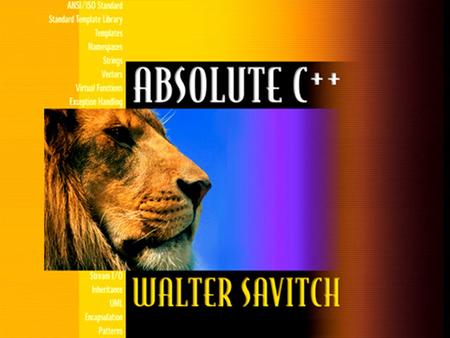
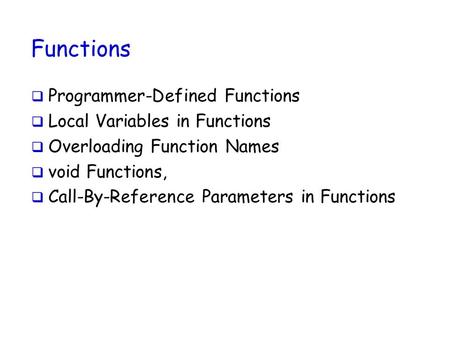
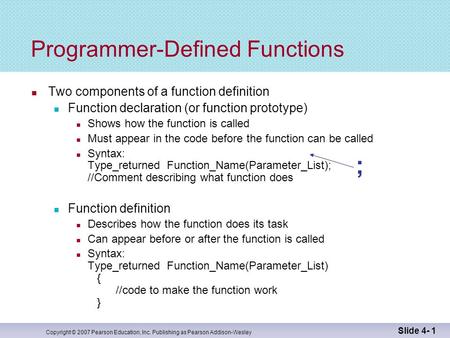
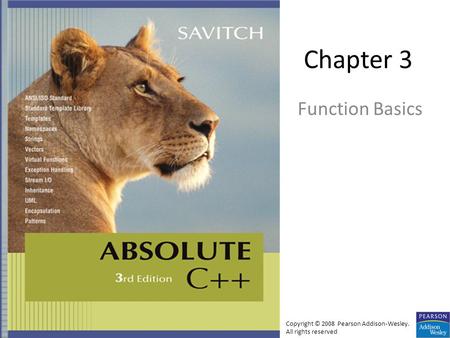

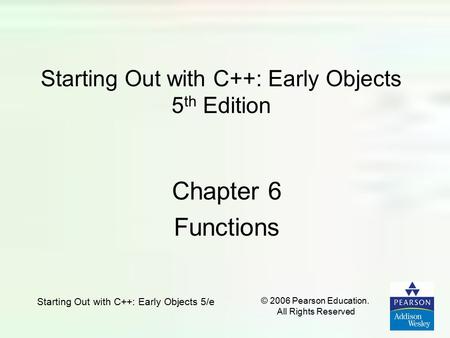
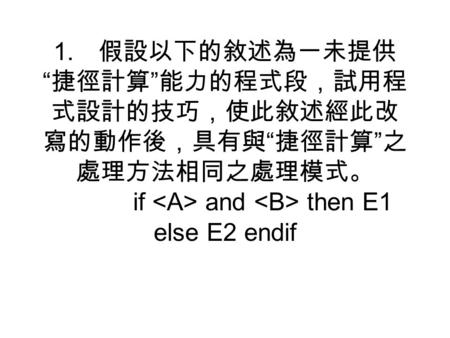

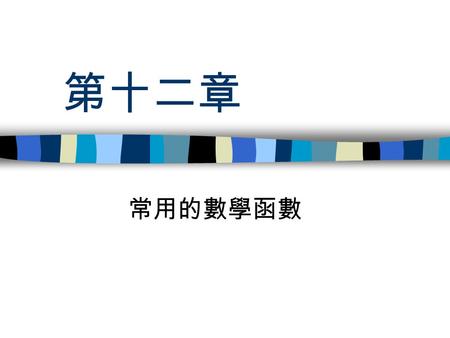
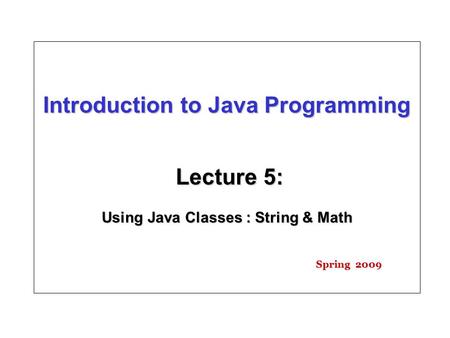

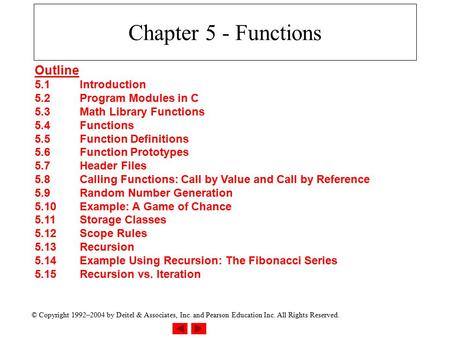
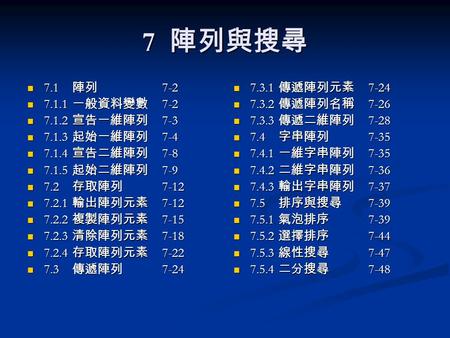
![2010.11.05. Outline Overloading Methods The Scope of Variables The Math Class Floating point Format [Sample code] TestMethodOverloading.java.> 2010.11.05. Outline Overloading Methods The Scope of Variables The Math Class Floating point Format [Sample code] TestMethodOverloading.java.](/16/5068677/big_thumb.jpg)